Organizations for Multi-Workspace Management
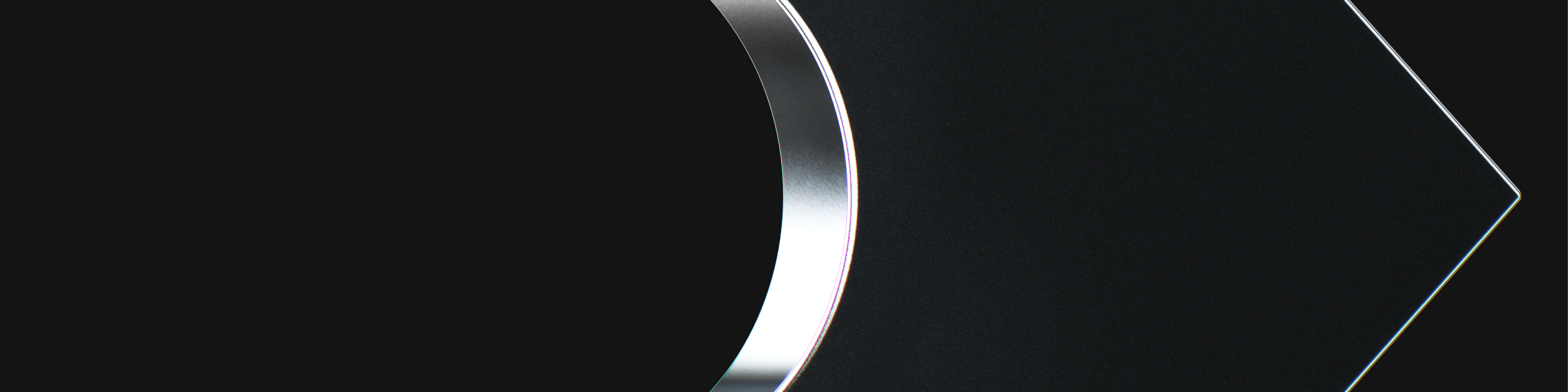
We have launched Organizations to allow greater oversight over managing multiple brands under different workspaces.

With Organizations, you can easily manage billing, members, permissions, and notifications across all your workspaces, all in one centralized hub.
To enable Organizations, go to Settings > General > scroll to Add to Organizations to convert your current workspace. Keep members and groups separate while admins have access to managing workspaces and multiple members at once. Instead of switching between workspaces to view notifications and answer messages, notifications from all workspaces can be viewed at once.
In addition to Organizations, we allowed workflows to be made faster with selecting multiple nodes to copy and paste. Workflows that require repeatable actions no longer have to be individually added and can now be added in bulk.
_.png)


.svg)
