Changelog
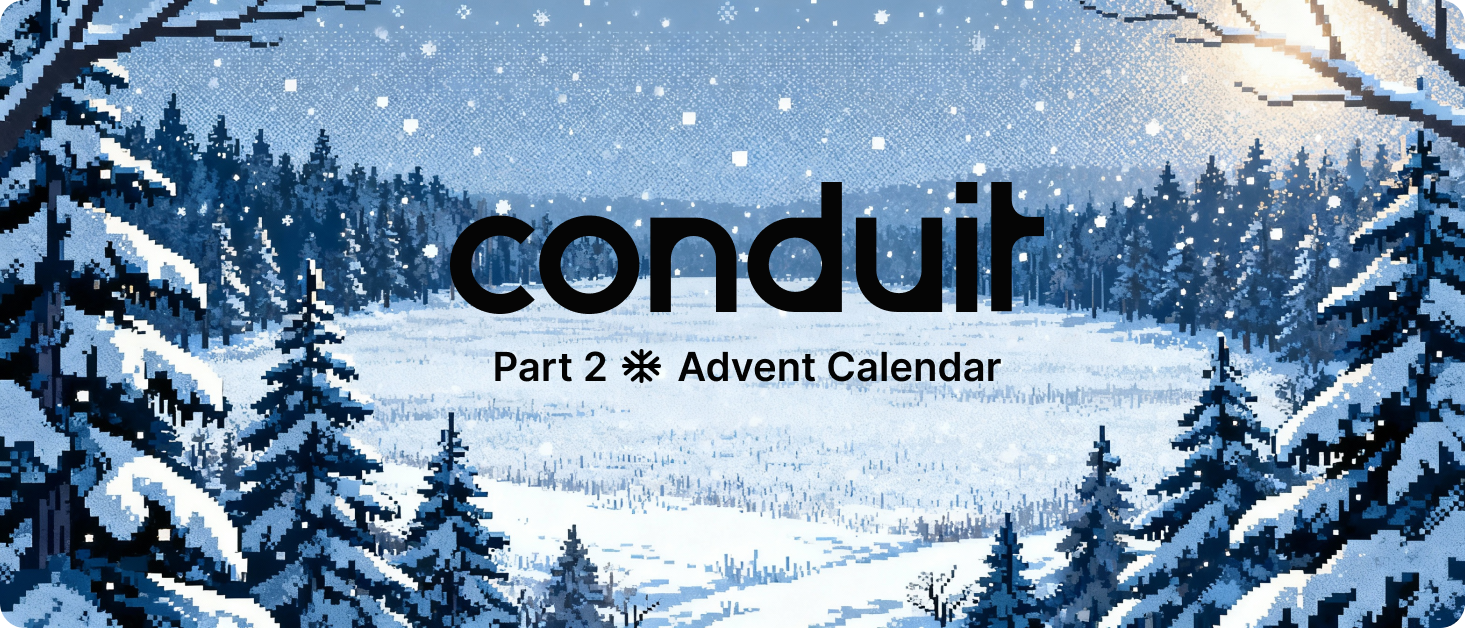
This week marked the end of our Winter 2025 Advent Calendar. We have officially unboxed all 10 days, releasing a powerful suite of functionalities designed to transform how you work.
Here is a recap of the final 5 game-changing features we released to wrap up the event:
- End-to-End Workflows: Your AI agents now manage the relationship from start to finish. If a customer doesn't respond or plans change, the system adapts, follows up, and reroutes to ensure nothing falls through the cracks.
- Escalation Center: A dedicated center for managing critical issues.
- Agentic Sidebar: Stop hunting through settings—just talk to your sidebar. You can ask questions in plain English or describe what you want, and the system will answer you or build the workflow for you.
- Scheduled Workflows: Run processes at scale without the stress. You can now break workflows into manageable batches that run automatically over time, allowing you to control credit usage and execution speed.
- Topics Explorer: AI now automatically organizes every customer conversation into Topics and Subtopics, letting you see exactly what is driving support volume and identify quality issues at a glance.
To have a full recap of the release and learn more about each new functionality, visit your dedicated launch week page.
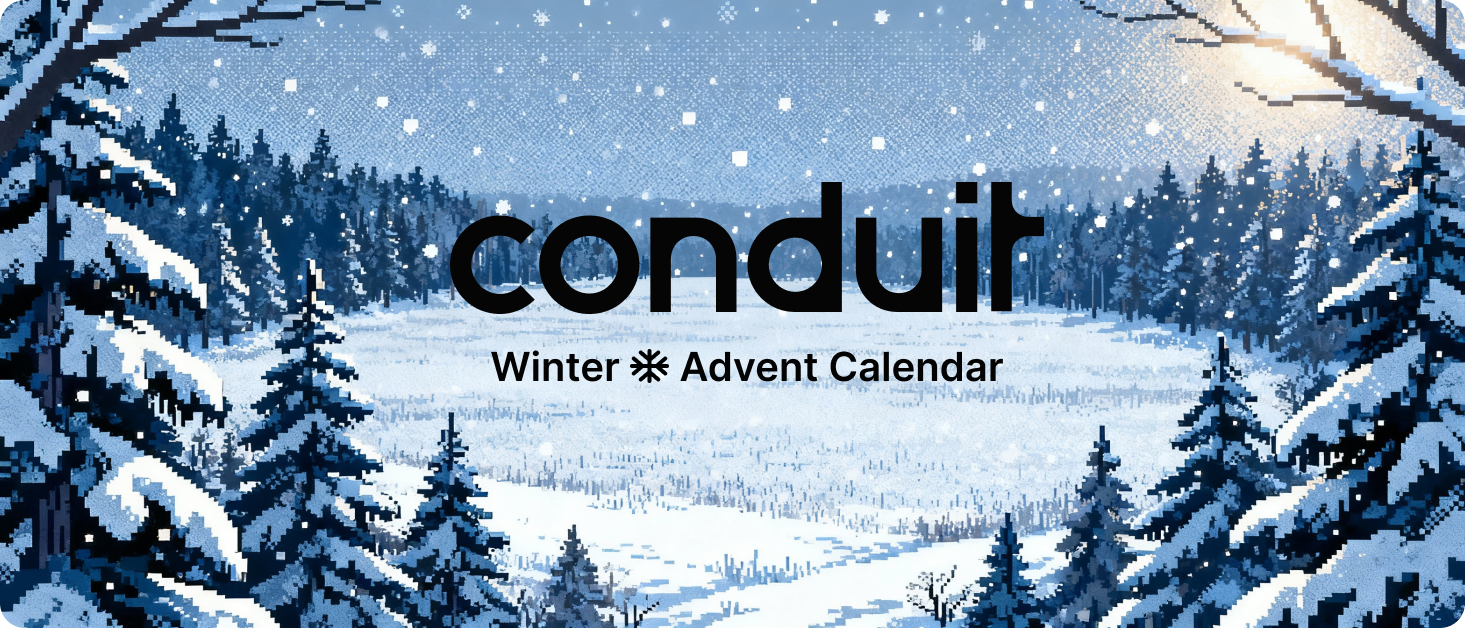
This week marked the launch of our Winter 2025 Advent Calendar edition. During 10 days, we will release 10 great functionalities. If you are not yet a member of our mailing list, this is a great opportunity to join.
Mid-Advent calendar pit stop, here is a recap of the 5 game-changing features we released:
- Workflows Integrations: Connect your favorite platforms and watch as information flows automatically both ways. You were able to connect Notion; you are now able to connect even more tools.
- Instagram DM in your inbox: Your unified inbox now includes Instagram. Because when a potential customer slides into your DMs with a question or a booking inquiry, you need to be ready, not scrambling between apps.
- Agent Packs: Pre-built templates for the most common use cases, created by your peers and industry experts. No more staring at an empty workflow wondering where to begin.
- Workspaces & Organizations: One control center that sits above all your workspaces. Manage multiple brands, teams, and members from a single view.
- Value Attribution: We are moving beyond blind guesses. You can now tie a specific monetary value to your automation. By using your own key levers, Conduit now calculates the actual money your AI agents are saving the business.
To have a full recap of the release and learn more about each new functionality, check the following link.

Here are the main things that we worked on this week:
- Shopify: Implemented
orders/createandorders/updatedtriggers post-app approval, enabling real-time email notifications for new orders and updates. Merchants now receive automated confirmations, status changes, and fulfillment alerts directly via integrated email workflows. - Google Drive: Expanded Google Sheets integration with multi‑page (multi‑sheet/tab) support, allowing the agent to query, write, and update data across several sheets within the same document for richer reporting and automations.
- WebHook: Webhook triggers now buffer the last 10 received events, so the agent can safely process recent activity without needing a live listener connected at all times. This reduces the risk of missed events and simplifies integration.
- UX improvement: Refined the workspace selection flow in Org Insights and the UI for importing knowledge into multiple listings, making navigation and configuration much faster. These UX updates reduce time spent managing workspaces and content, so teams can focus more on analysis and less on setup.
Dashboard Updates and AI Tools
We’ve added new Dashboards and workflow tools to track analytics about your humans and AI.
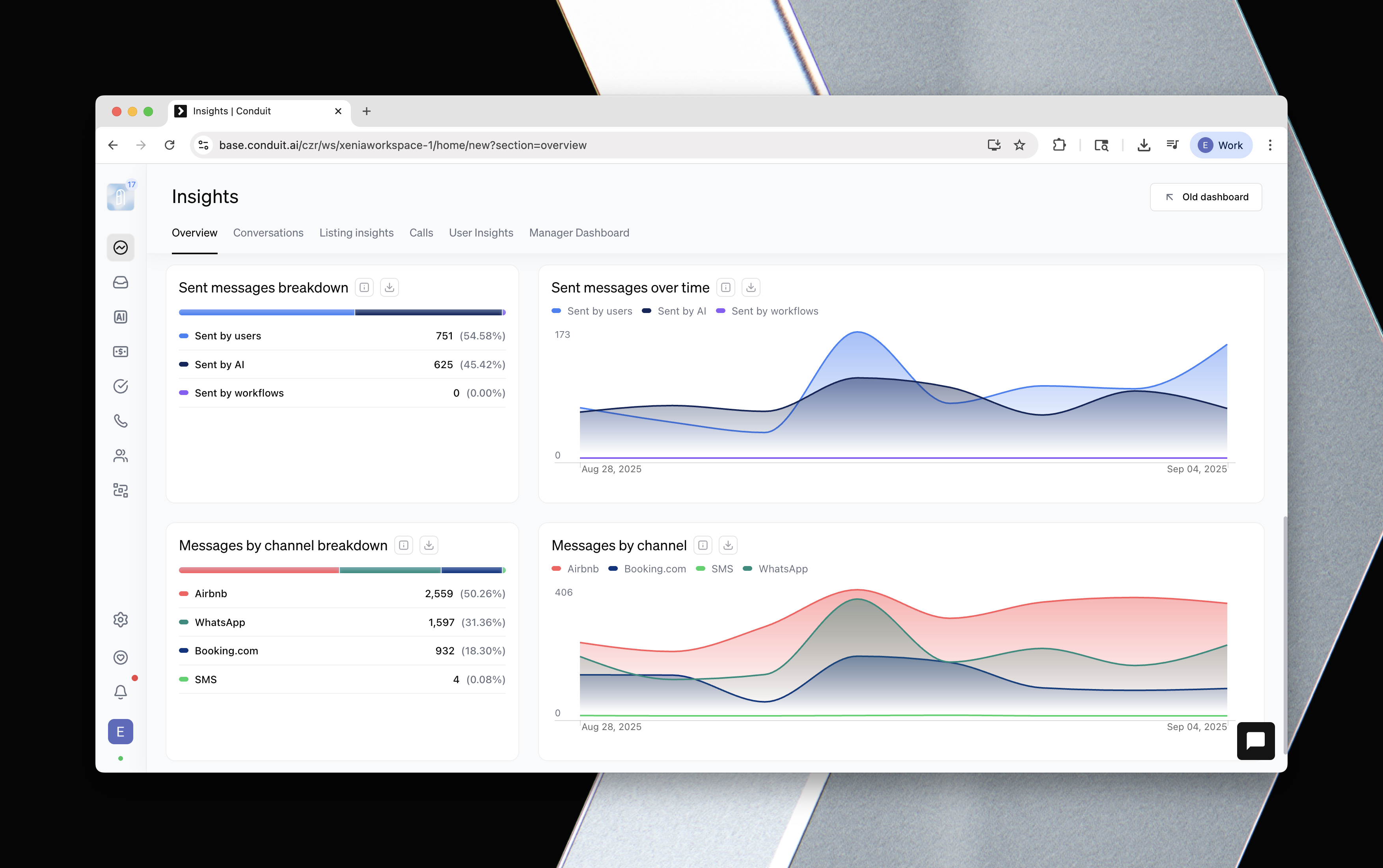
Under Overview, Sent messages breakdown shows messages sent by users, AI, or workflows. You can compare messages sent over time and see the effectiveness of your team and AI.
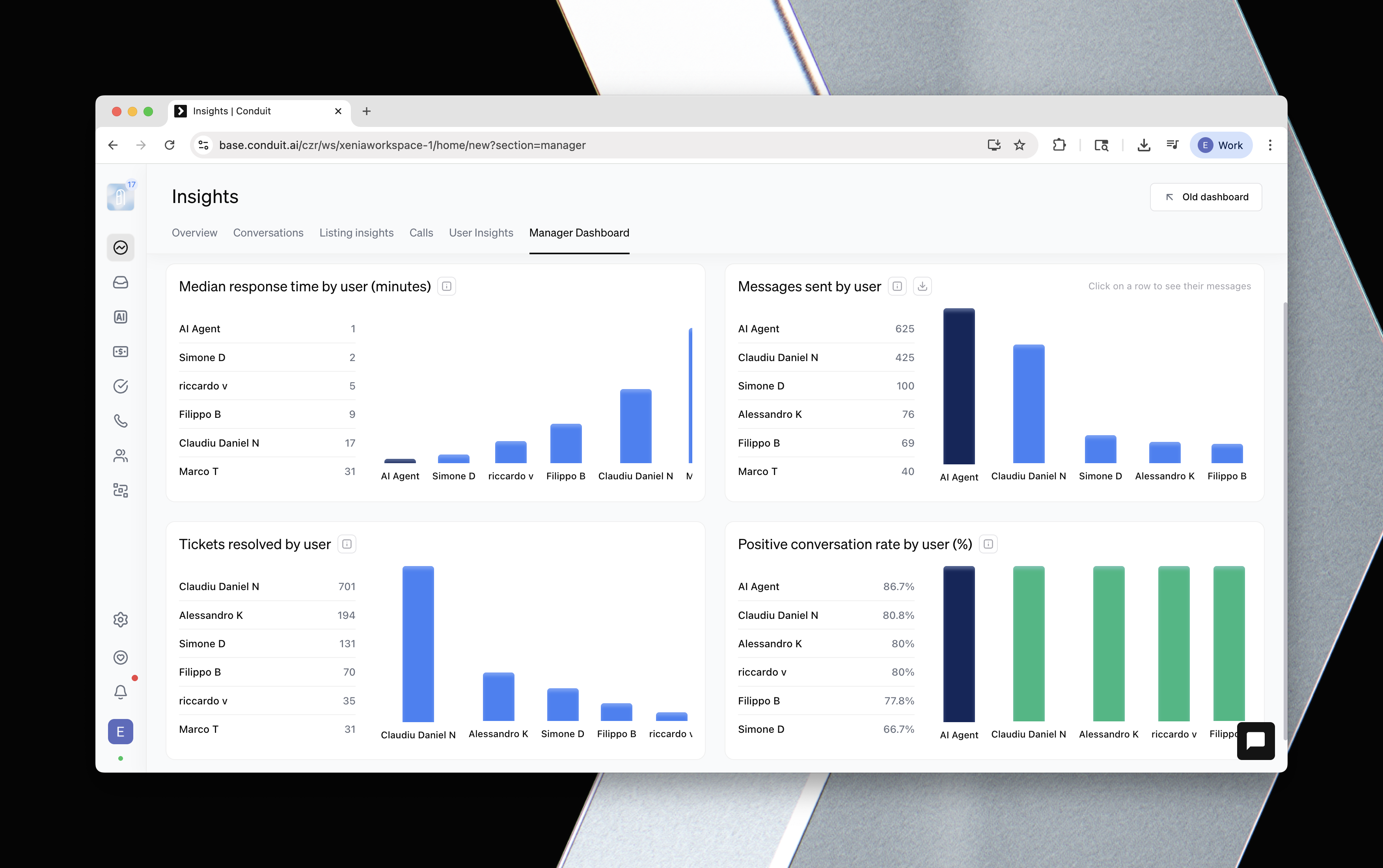
We want to help you ensure every customer has a positive experience. With our new Dashboard Positive conversation rate by user, you can compare results across your team and AI, spot gaps where your team falls short, and take action so your customers are taken care of.
Not only have we been making it easier to track your AI, but we’ve improved the way your team can manage your AI.
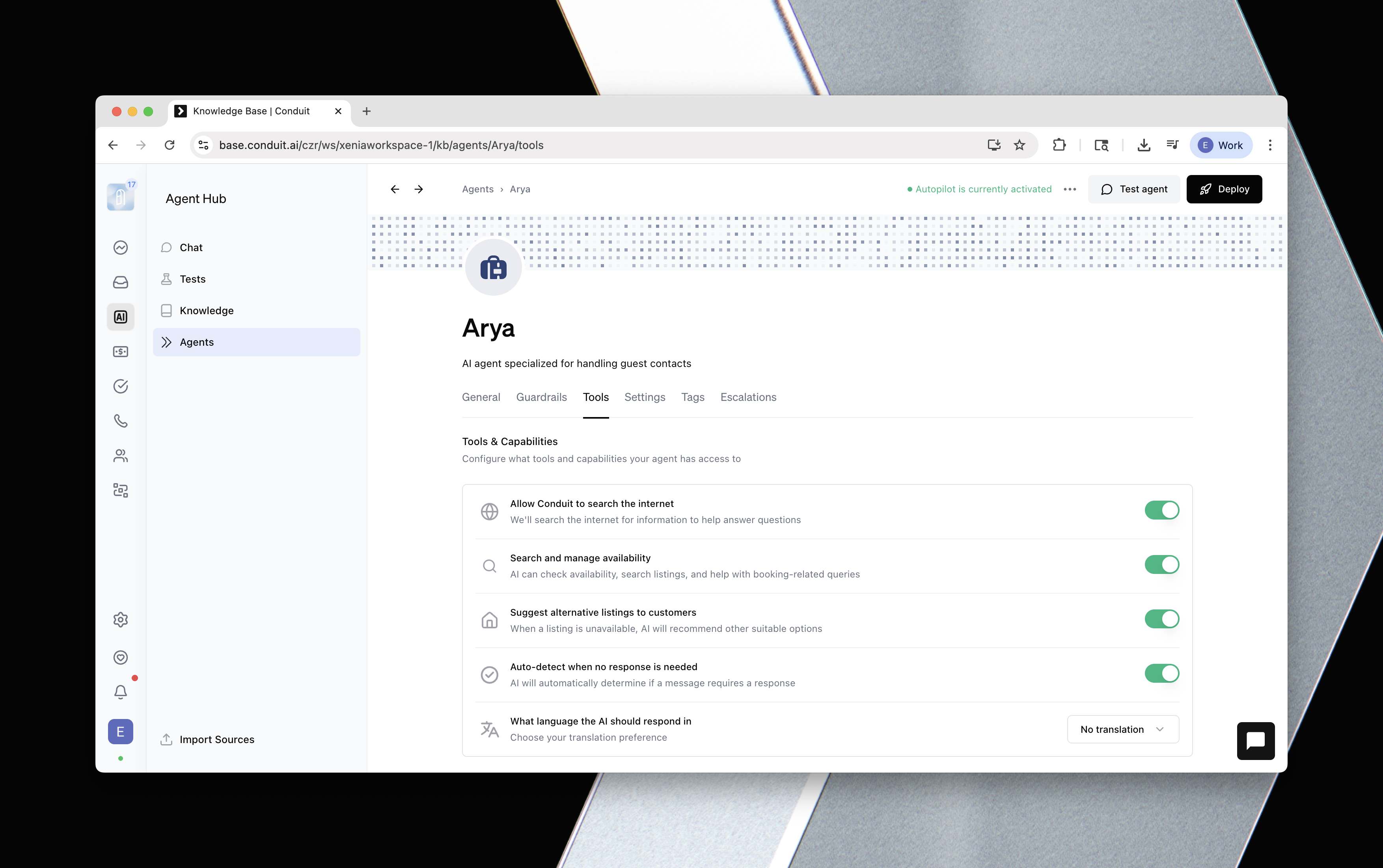
Tools are now in a separate tab, so you can stay organized and have visibility on the tools and capabilities your agent has. Our new workflow node allows you to leave a note and alert your team to follow up after a workflow is complete, ensuring the right people are notified when your AI takes action.
Improvements to Listing, Filtering, Sources
We've made improvements to Conduit to provide better responses to guests and strengthen organization within the platform. These improvements will not only support our hospitality users, but all our customers in making our agents more powerful.
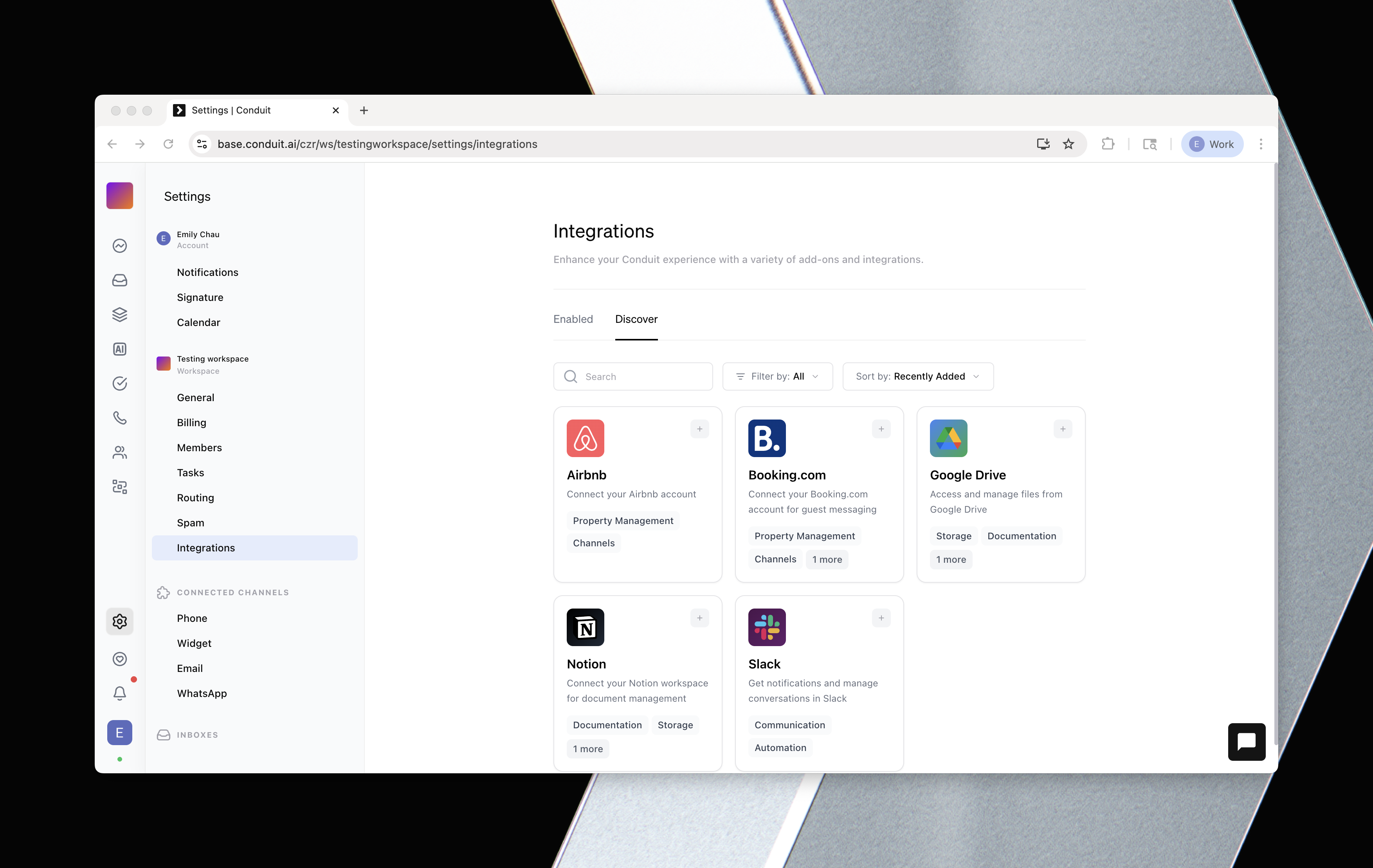
• Listing Tool: The Listing availability tool can accurately provide alternative listings at the day level. This is a backend improvement that will help your AI respond to customer requests.
• Listing Knowledge Filtering: In your Listing Knowledge Base, you can now filter knowledge based on what inbox the information applies to. You will be able to improve your organization in your Knowledge Base and know exactly what listing information applies to each inbox.
• Sources: UX improvements and bug fixes for uploading external sources and connecting channels.
Suggestions, Sources, Tests
We've improved how you teach and train your AI agent.
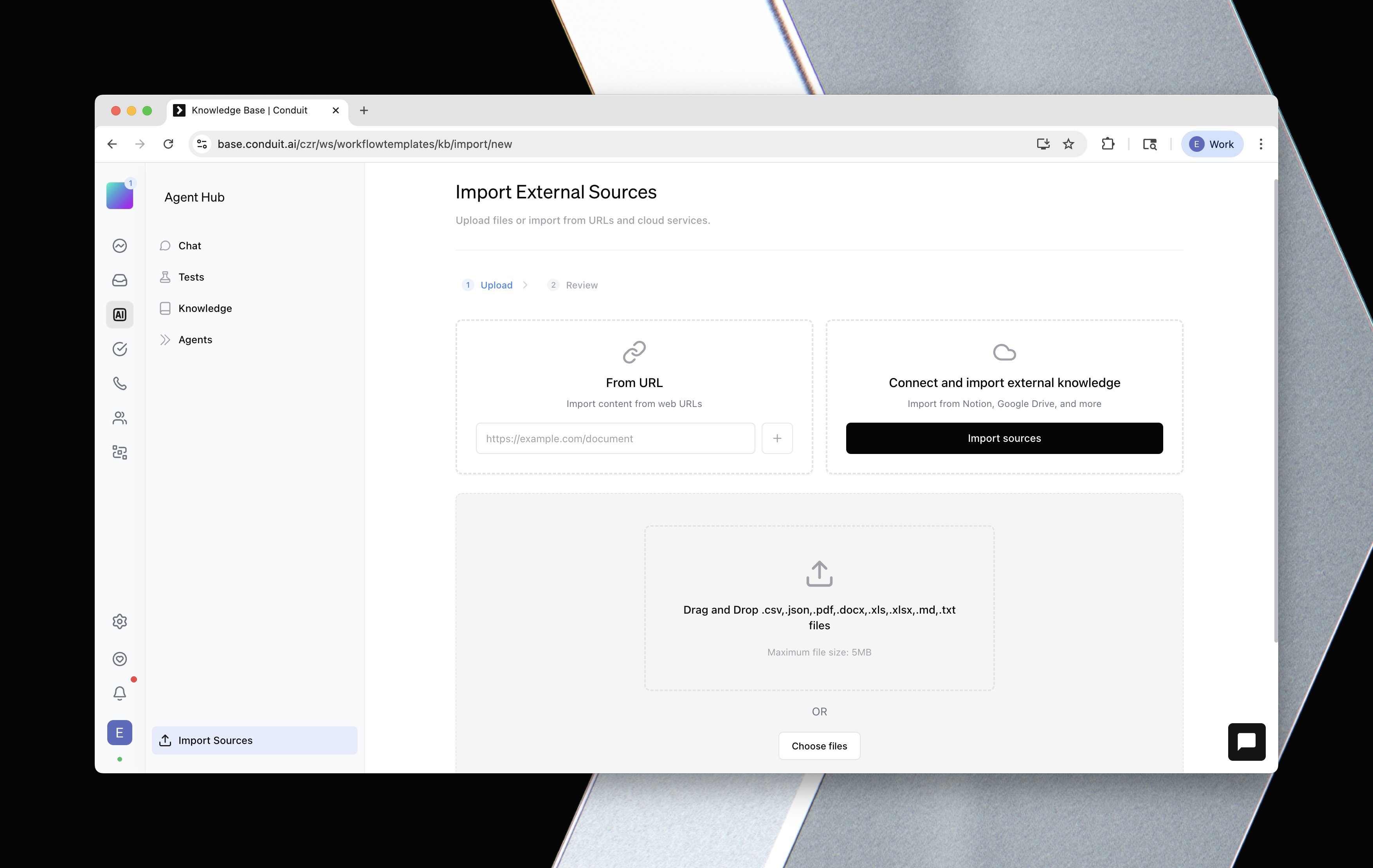
Your AI shouldn’t be static. It should learn from real conversations, adapt to new knowledge, and give you clear ways to test and guide its behavior. This week’s updates make Conduits more self-improving and transparent, while keeping you fully in control:
- Suggestions: AI surfaces edits to your knowledge base straight from chat history.
- Sources Management: A redesigned Sources Hub with Notion, Google Drive, and more, plus flexible syncing, exporting, and importing.
- Tests: Run bulk test suites and test runs to measure and improve quality before updates go live.
- Workflow Templates & Executions: Ready-to-use templates and full visibility into execution.
Conduits keeps evolving - not by replacing your work, but by working alongside you, learning and improving every step of the way.
Voice AI
Voice belongs inside the same system that already powers your conversations.
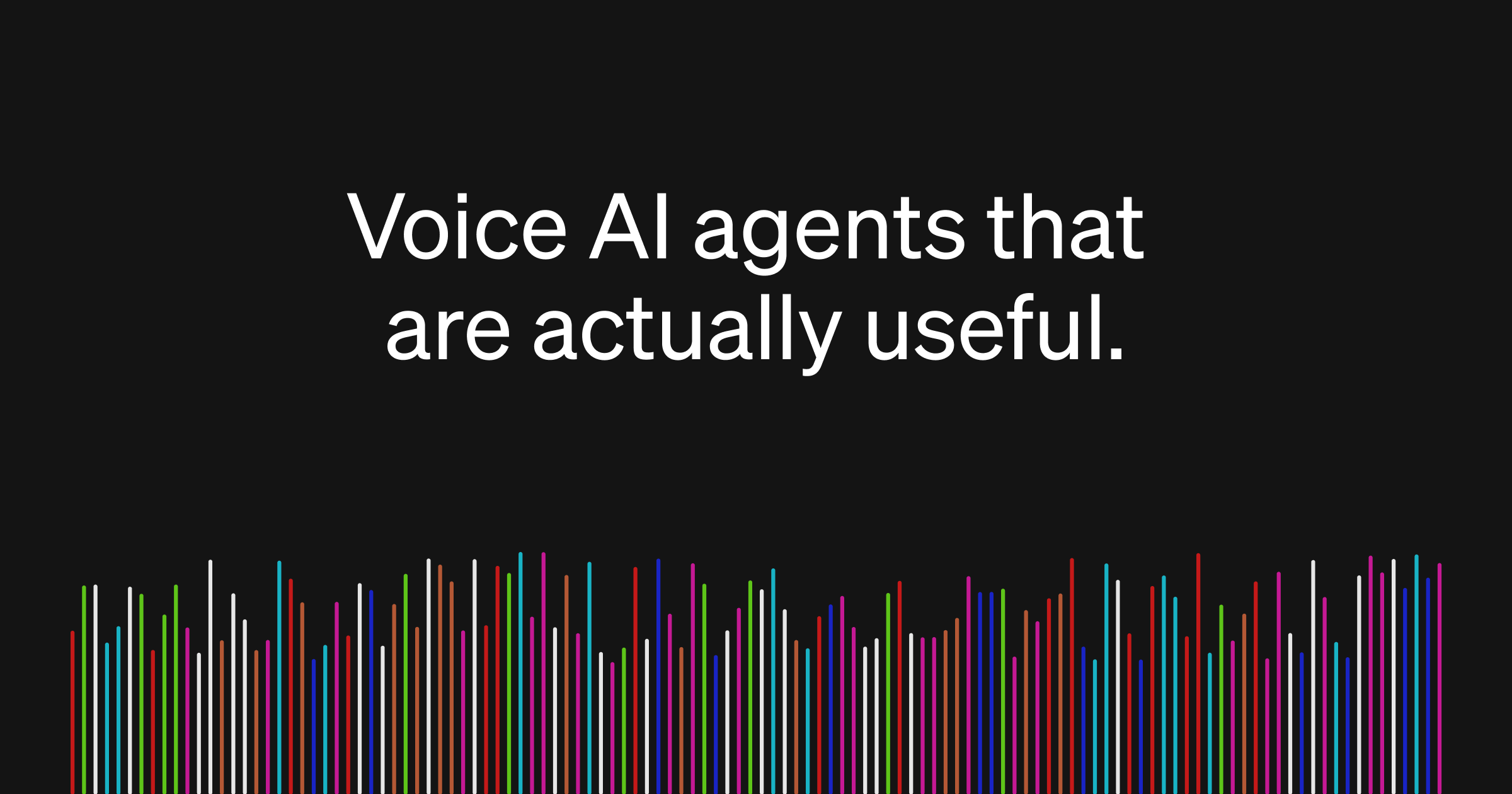
Most voice AI offerings ask you to build something entirely separate - new agent, new infrastructure, new interface.
But with Conduit, there’s no second system. You’re not starting over. You’re just giving your existing AI agent the ability to speak.
It can handle everything from outbound sales calls to fielding inbound support requests. It can hold a conversation, ask follow-ups, escalate when needed, and do it all without leaving your existing workflow. It’s a natural extension of your AI, fully integrated into how you already work.
Conduit VoiceAI. Try demo here. Available by request.
Salesforce Integration
We’ve launched a Salesforce integration (available by request) to bring real-time conversational data into your CRM.
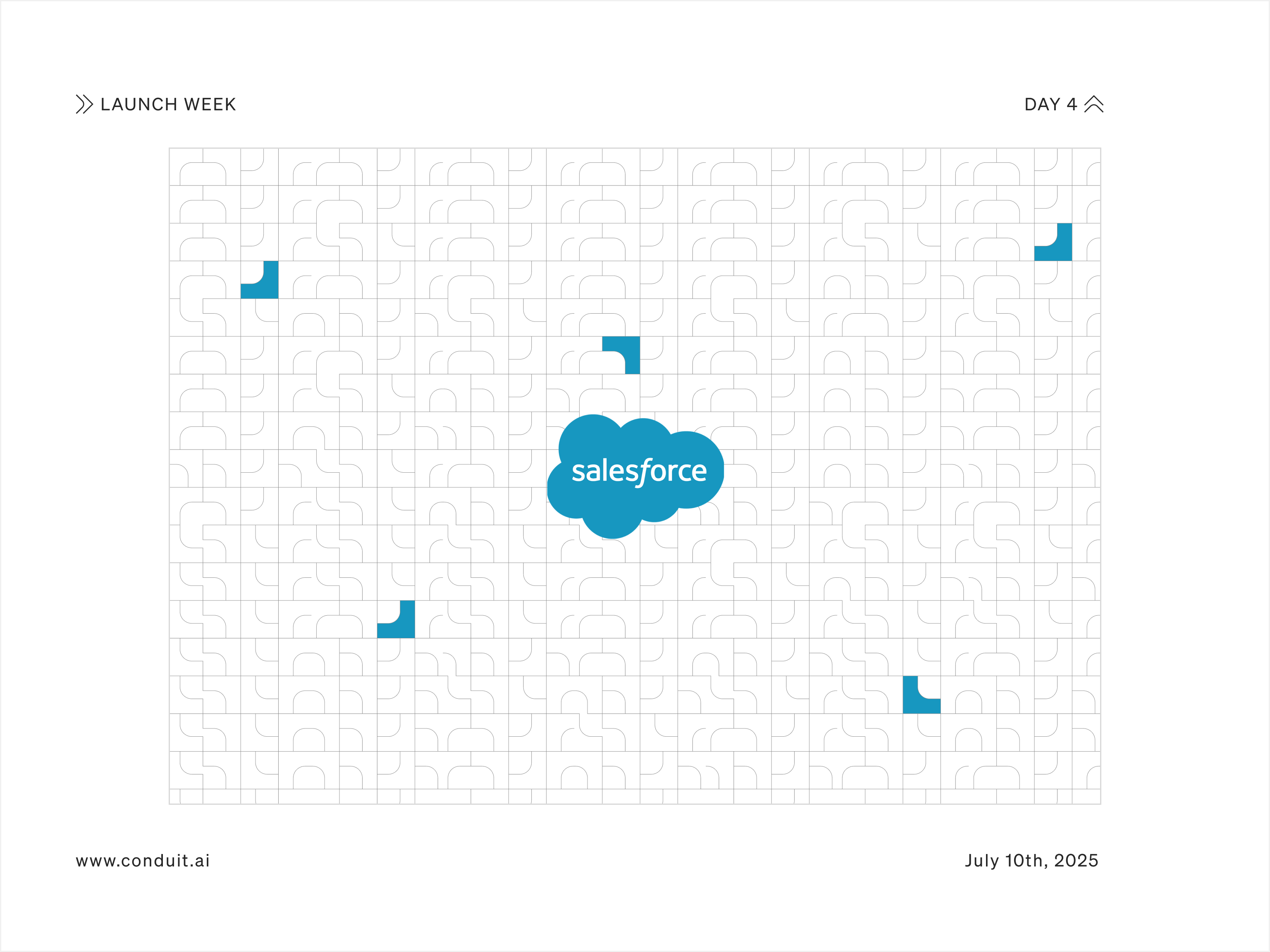
With this integration, you can:
- Sync contacts both ways
- Pull key insights from conversations directly into Salesforce
- Automatically update fields based on what’s said in live chats
- Trigger Salesforce workflows from customer questions or behavior
- Enrich and maintain contact records using conversation-level context
Built for both sales and support teams, this is a smarter way to keep your CRM clean, updated, and connected to what your customers are actually saying.
Available by request.
Sandbox 2.0
We believe building your AI agent should feel like onboarding a new team member. You talk to them. Share how things work. Give feedback. Make updates as you go.
Last month we released TeachAI in the inbox. Today, we are releasing Sandbox 2.0, a dedicated space for you to collaborate with your AI agent so that it improves itself.
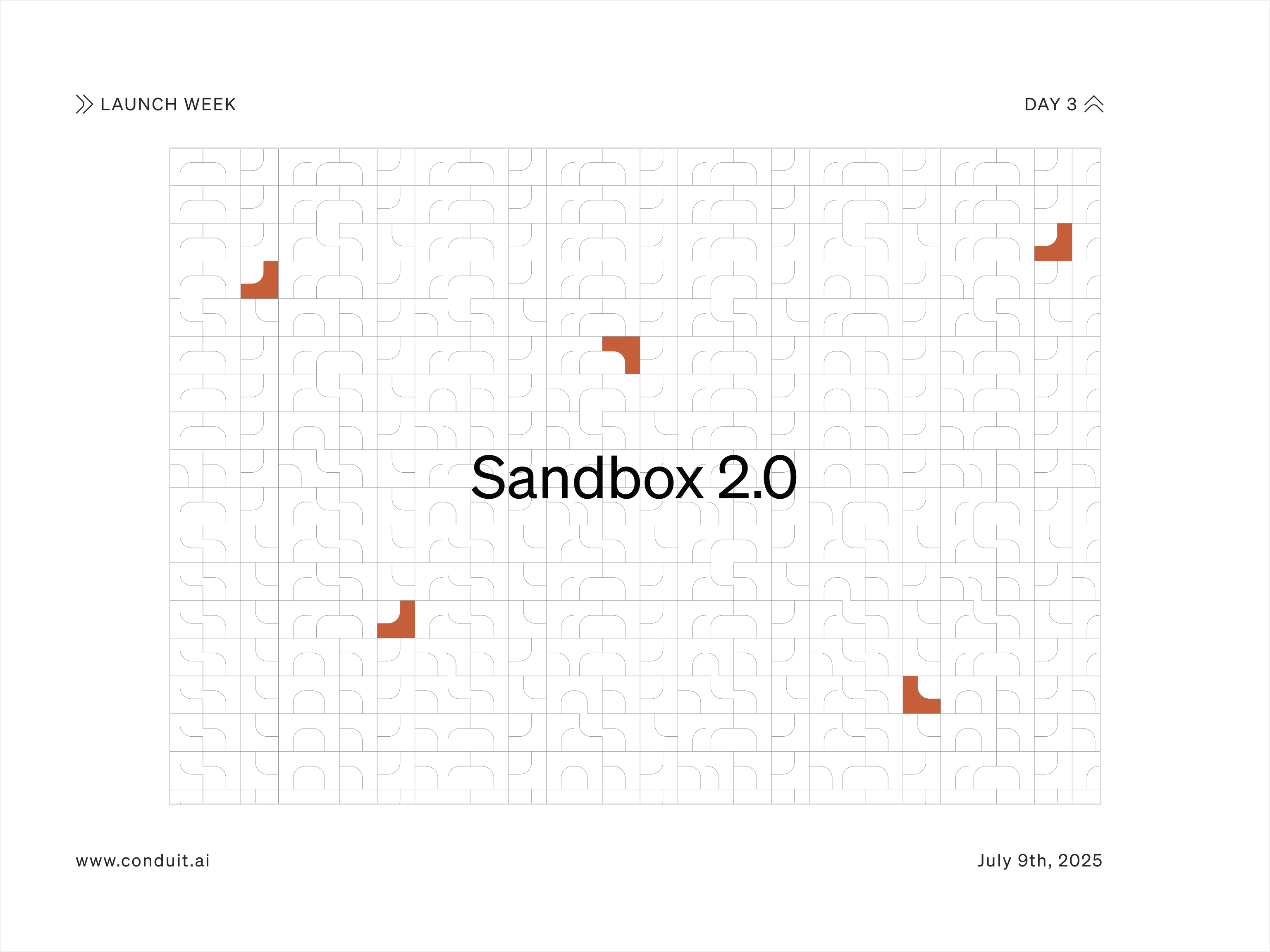
- Chat with your agent to ask what it knows, spot gaps, or refine procedures.
- Say what you want changed—the agent finds the right place, proposes the update, and waits for your approval.
- Works across general knowledge, guardrails, and behavior rules.
This is really powerful because instead of worrying about what goes where or did you do this correctly, your AI will do that heavy lifting for you. It will guide you and decide where the update belongs and suggest the change for you to approve.
Available now as part of Summer Launch Week.
Blue Text Added
We’ve added support for iMessage to our SMS messaging channel.
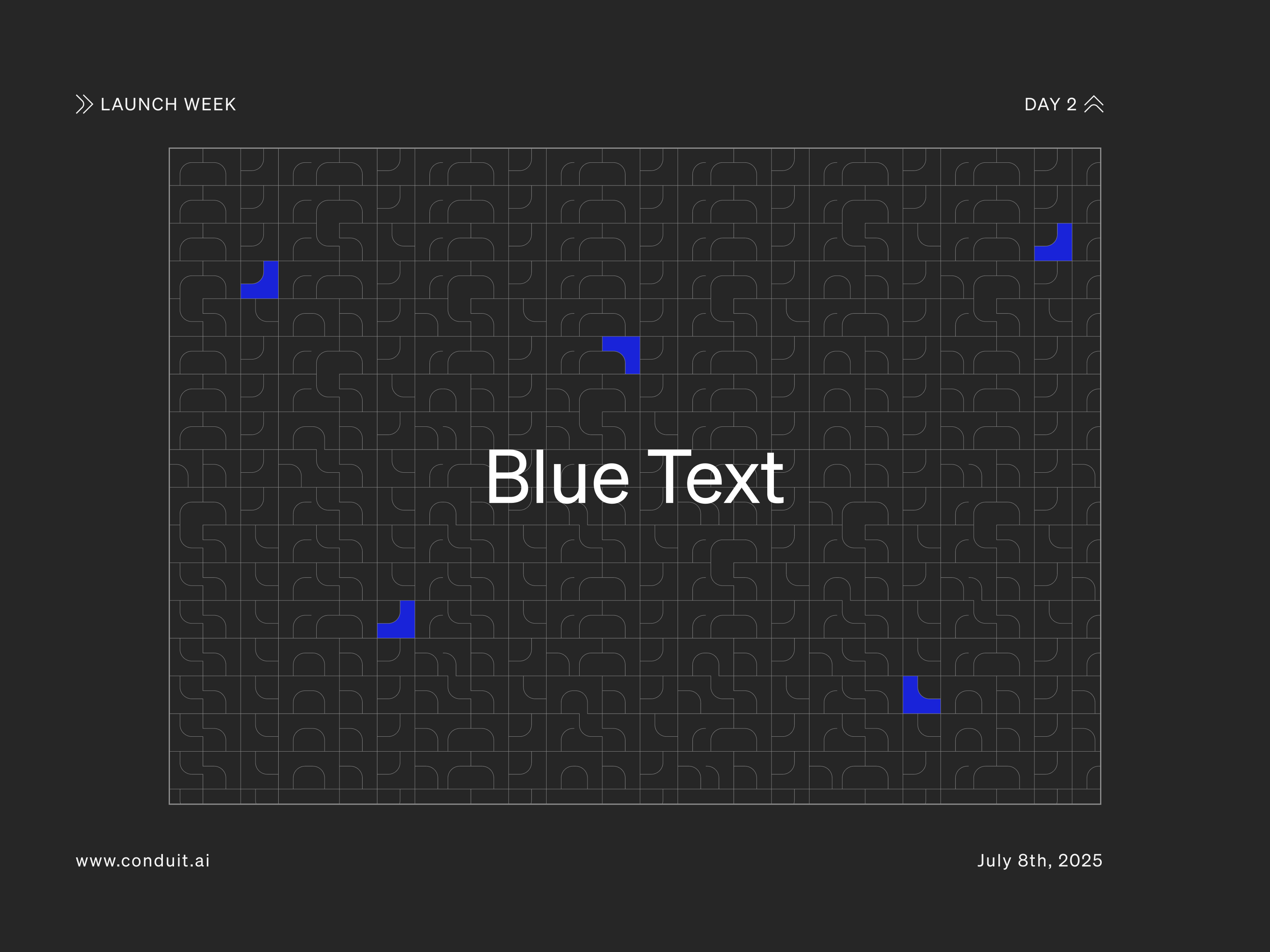
When you message an iPhone number, we’ll automatically use iMessage when available. That means better deliverability, faster message speed, and a more native experience for your customers.
iMessage and SMS now live side-by-side in your inbox — no setup required.
Build Workflows in Natural Language
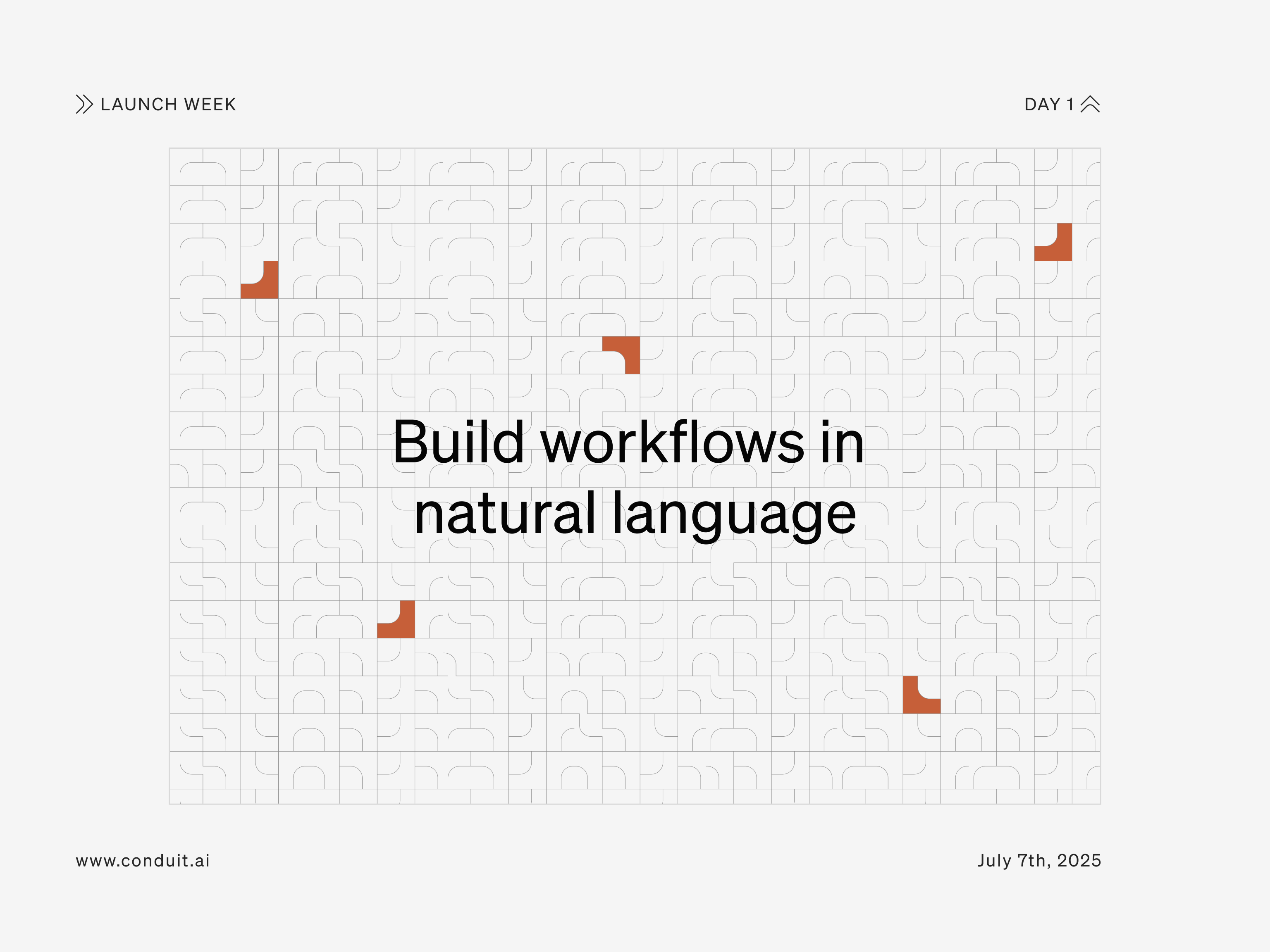
Building workflows just got way easier. Introducing a natural language interface that turns your plain-English requests into automated workflows—no code or setup required. Just type what you'd like to automate and go. Now you can describe what you want your workflow to do in plain English, and our AI will generate the entire workflow for you.
No more starting from scratch or trying to figure out complex logic flows. Just tell us "I want to send a follow-up message 2 hours after check-in" and we'll build it for you.
Advanced Workflow Tools & Variables
We've added several powerful new workflow capabilities:
- Extract Info Node: Pull specific information from guest messages and turn them into variables you can use throughout your workflows
- Smart URL Variables: HTTP request nodes now support smart variables in URLs, making API integrations much more flexible
- Recent Messages Variable: Access the conversation history as a variable in your workflows
- Message Buffer Variables: Use the actual message content as variables in your workflow logic
- New Contact Trigger: Automatically kick off workflows when new contacts are created
Improvements
- Smarter Phone Agent Logic: Phone agents now properly end calls when guests hang up, and you can configure how many callback attempts to make for missed calls
- Day-Level Availability Checking: The listing availability tool now works at the day level instead of just booking periods, giving guests more accurate availability information even when minimum night stays apply
- Better Phone Number Parsing: We've improved how the system handles and formats phone numbers across different regions and formats
- Auto-Generated Descriptions: When you create conversation tags, labels, or saved replies, we'll automatically generate helpful descriptions based on the title to keep your team organized
- Enhanced AI Tracing: Better monitoring and evaluation of AI responses with improved Langfuse integration, making it easier to track performance and train your agents
- Structured Knowledge Inbox Filtering: You can now scope your structured knowledge fields by both listing and inbox type, giving you more precise control over what information your AI agents access Most of these improvements happen behind the scenes, but they add up to a much smoother experience for both you and your guests. Questions about any of these updates? Just reach out to our team.
Teach AI

You can now chat directly with your AI agent — no more guessing where knowledge goes or how to format rules. Just open Teach AI from a proposed reply, the top bar, or hit ⌘+K.
From the chat interface, you can:
- Teach your agent new knowledge
- Set rules and guardrails
- Give feedback on any AI message — even ones it sent automatically
The AI handles the sorting and updating for you, so your knowledge base stays fresh and accurate without manual cleanup. It learns fast — and gets better with every message.
Start training from anywhere in the inbox.
Guardrails and Knowledge Engine Refresh
- Added a dedicated Guardrails layer inside Style Guide. Teams can now set always-on constraints that the AI will never violate.
- Responseflow refactor introduces Layer Input v3. A single schema feeds the Reasoning Engine, making future tool and workflow additions easier.
- “Dump to Knowledge” endpoint lets you push new information straight into the knowledge base, automatically deciding whether it is a rule or a guardrail.
Workflow Builder Upgrades
- File attachments are now supported in workflow messages.
- New variables: step outputs, dynamic variables, and full conversation or call summaries can be injected anywhere in a flow.
- Mass delete, single-node duplicate, and cleaner edge handling remove the pain of large-scale canvas edits.
- “Find Contact” node lets you locate an existing guest record without merging or overwriting data.
Improvements
- Localization: All outgoing messages respect the contact’s timezone once it is detected.
- Multiple email domains: Connect more than one sender domain to the same workspace for brand or property specific addresses.
- Voice and Agent Injection: voicemail steps now accept dynamic variables, custom stop conditions, and follow-up transcripts are logged automatically
- Reliability: tighter webhook validation, smaller UI bugs squashed across Knowledge Base, CRM multiselect delete, and more.



.png)

.png)




.svg)
