Voiceflow Reviews and Alternatives in 2025
.png)
You're probably frustrated with conversational AI platforms that promise easy voice automation but deliver clunky experiences with awkward pauses and limited testing options. The voice AI field has shifted dramatically, and platforms like Voiceflow that started as visual builders are struggling to keep up with businesses that need production-ready voice AI solutions. The question isn't whether you need conversational automation, it's whether you're getting the reliability and performance your customers actually deserve.
TLDR:
- Voiceflow is a no-code visual builder for chatbots and voice agents that works well for prototyping but has limitations for production deployments
- Voice applications experience higher than optimal latency through external providers, which can create noticeable pauses in conversations
- The platform offers strong visual collaboration features but lacks advanced voice testing, enterprise security, and detailed analytics
- Conduit provides an alternative with native voice AI, faster response times, and unified communication across multiple channels
- The choice depends on whether you need simple prototyping tools or production-ready conversational AI with enterprise features
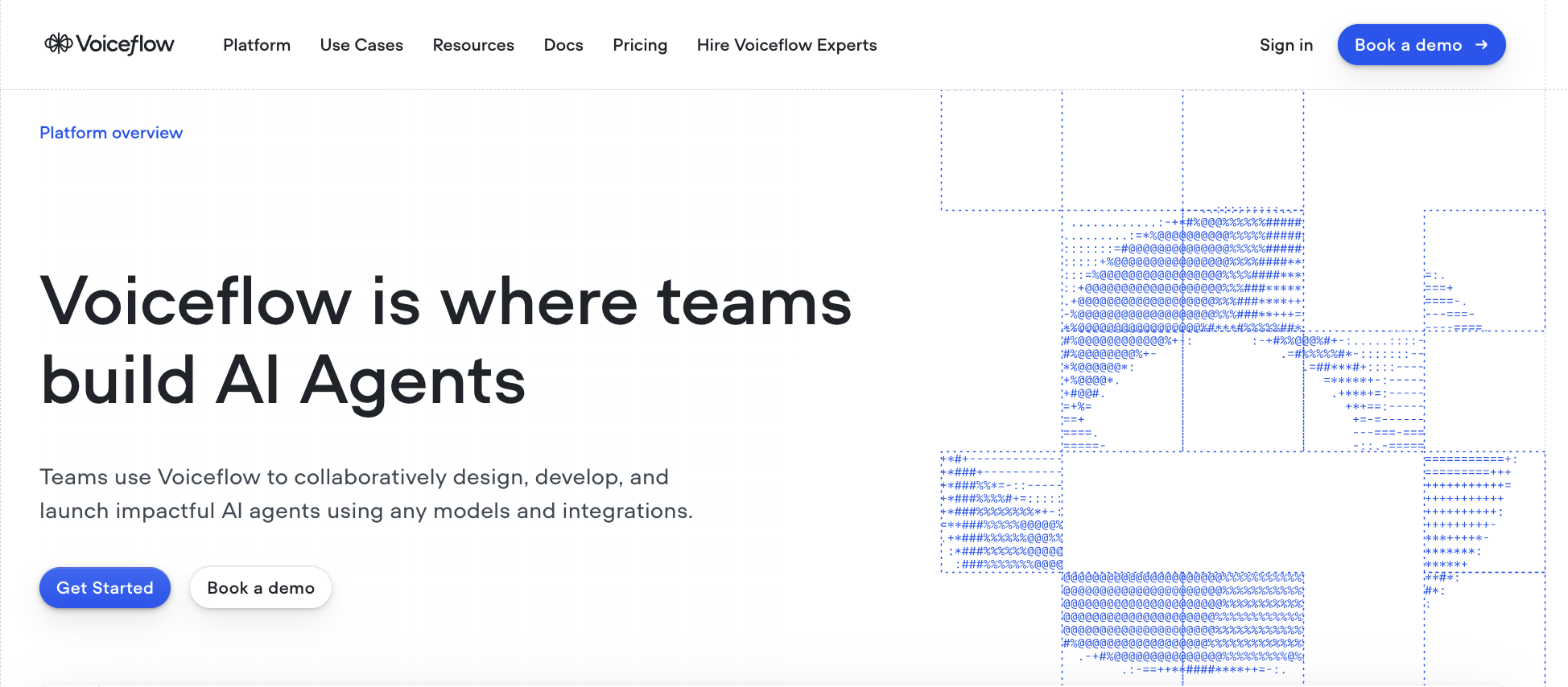
What is Voiceflow and How Does it Work?
Voiceflow is a no-code platform that lets you build AI chatbots and basic voice agents using a drag-and-drop interface. Think of it as a visual workflow builder designed for conversational experiences.
The platform targets product teams, designers, and marketers who want to create conversational flows without writing code. You build conversations using blocks like Talk, Listen, Logic, and Dev, connecting them visually to map out how your bot should respond to different user inputs.
Voiceflow started as a voice-first platform but has pivoted heavily toward chatbots. While they still support voice through API integrations and telephony partners, their strength clearly lies in web-based chat experiences. The visual flow builder makes it easy for non-technical teams to collaborate on bot design and iterate quickly.
The platform includes knowledge base functionality, basic AI integration, and testing tools. You can deploy your bots to websites, integrate with popular messaging platforms, or connect to voice providers for phone-based interactions. However, the best conversational AI platforms typically offer more advanced production features than what Voiceflow provides.
For businesses in industries like home services, the visual approach can be appealing initially, but limitations show up when you need more sophisticated automation.
Voiceflow Features
The Flow Builder is Voiceflow's standout feature. The drag-and-drop interface feels intuitive, and the block-based system makes it easy to visualize conversation paths. You can create complex branching logic, integrate with external APIs, and even add custom JavaScript for advanced functionality.
Their knowledge base integration works well for simple Q&A scenarios. You can upload documents, and the AI will reference them when responding to user questions. The collaboration features let team members comment on flows and work together on bot design.
Voiceflow supports both no-code and pro-code workflows. Developers can add API calls, run JavaScript blocks, and extend functionality with custom functions.
The platform includes basic analytics and conversation logs, but don't expect the depth you'd find in enterprise solutions. You can track user interactions and identify common conversation paths, but advanced insights are limited.
For businesses looking at Airbnb automation or AI leasing assistants, Voiceflow's feature set feels incomplete compared to purpose-built solutions.
Voiceflow's visual approach works great for prototyping, but production deployments often require features the platform simply doesn't provide.
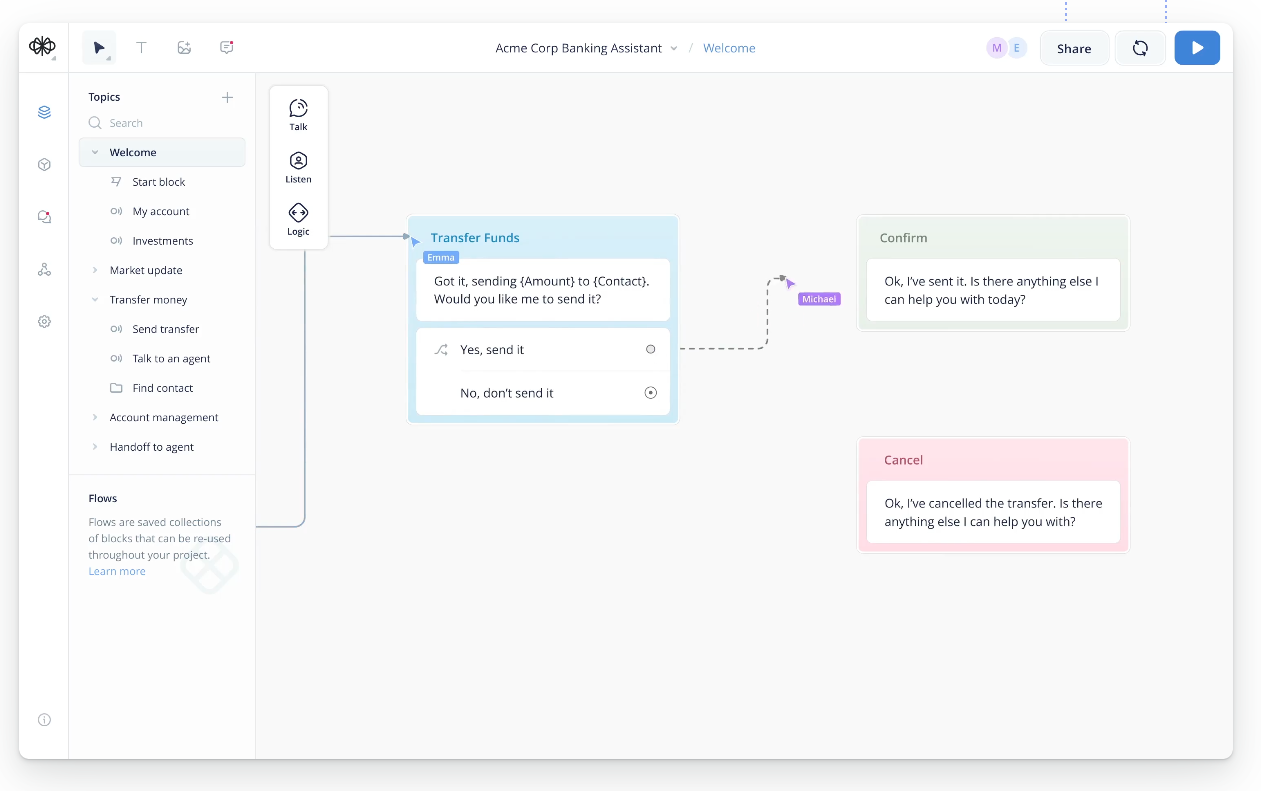
Key Limitations and Gaps
Testing is where Voiceflow shows its chatbot roots. The visual testing environment works fine for text-based flows, but voice testing is severely limited. You can't easily simulate full back-and-forth voice conversations, which makes it hard to catch issues before deployment.
Latency is a real problem for voice applications, and on Voiceflow response times often exceed 600-700ms. That might not sound like much, but it creates awkward pauses that disrupt natural conversation flow. It just feels off to humans.
The platform lacks live chat support, which becomes frustrating when you're troubleshooting production issues. You're stuck with email support and community forums, neither of which work well for urgent problems.
Integration complexity is another pain point. While Voiceflow connects to popular platforms, setting up strong workflows with multiple systems requires a lot of technical work.
Enterprise features are minimal. You don't get advanced security controls, detailed audit logs, or the kind of scalability features that larger organizations need. For businesses handling sensitive customer data or requiring compliance certifications, Voiceflow falls short.
Voice quality varies a lot depending on which external providers you use. Unlike platforms with native voice features, you're at the mercy of third-party services for audio quality and reliability. This creates inconsistent user experiences that are hard to control.
The analytics and reporting features are basic at best. You can see conversation flows and user interactions, but you won't get the detailed insights needed to optimize complex automated guest communication workflows.
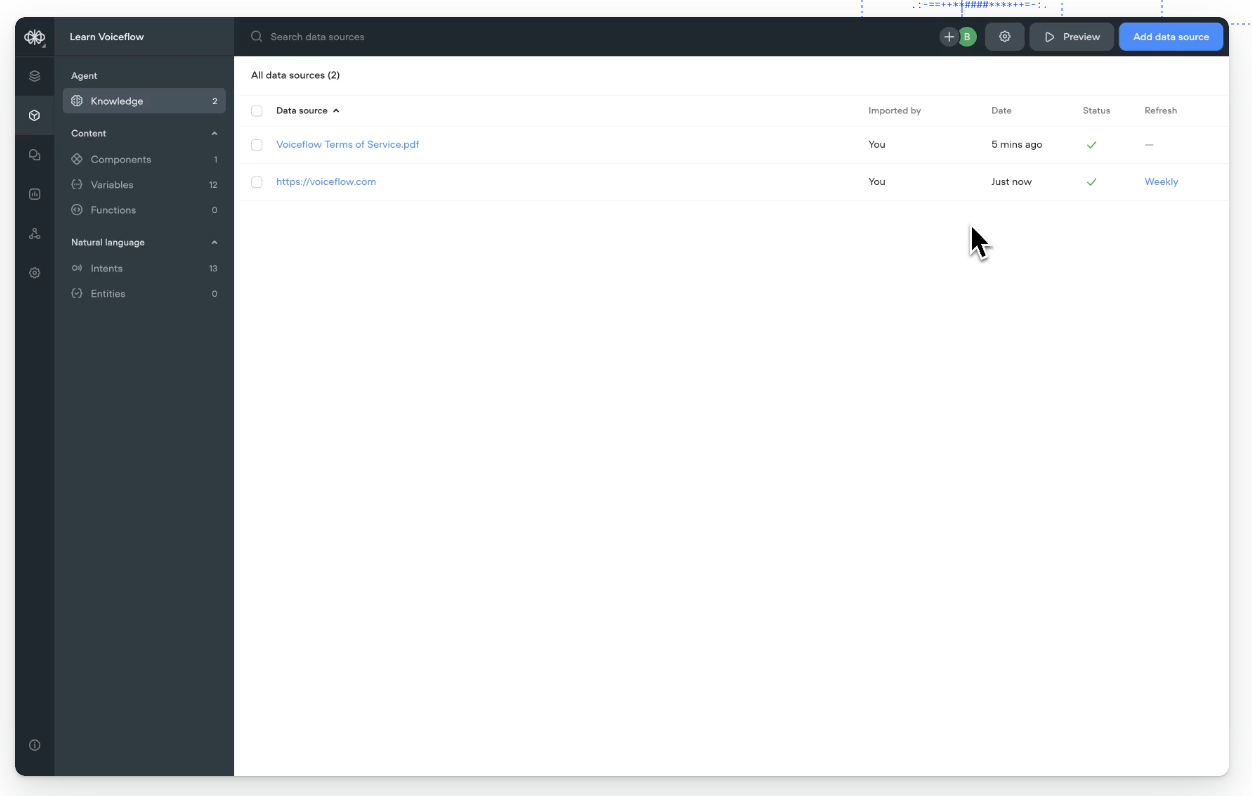
Who Should Use Voiceflow
Voiceflow makes sense for specific use cases, but it's not a one-size-fits-all solution. Design-focused teams building simple chatbots will find value in the visual interface and collaboration features.
If you're prototyping conversational experiences or need to quickly mock up bot flows for stakeholder approval, Voiceflow is solid. The drag-and-drop builder lets you iterate fast and communicate ideas visually.
Small marketing teams creating basic website chatbots can get good results with Voiceflow. The no-code approach means you don't need developers for simple implementations, and the knowledge base integration handles common customer questions well.
Educational projects and proof-of-concept work are other good fits. When you need to show conversational AI concepts without building production-ready systems, Voiceflow's visual approach works well.
However, avoid Voiceflow if you need a strong voice AI platform. The latency issues and limited testing make it unsuitable for phone-based customer service or sales applications.
Enterprise deployments are problematic. The lack of advanced security features, limited scalability, and basic analytics make Voiceflow a poor choice for large organizations or industries with strict compliance requirements.
Businesses requiring deep CRM integration or complex workflow automation should look elsewhere. While Voiceflow connects to external systems, it lacks the native features that property management AI tools or short-term rental platforms typically need.
If voice quality and response time matter for your use case, Voiceflow's reliance on external providers creates too many variables you can't control.
Best Conversational AI Alternatives
Conduit stands out as the best overall alternative because it handles Voiceflow's core limitations while providing superior features for production deployments.
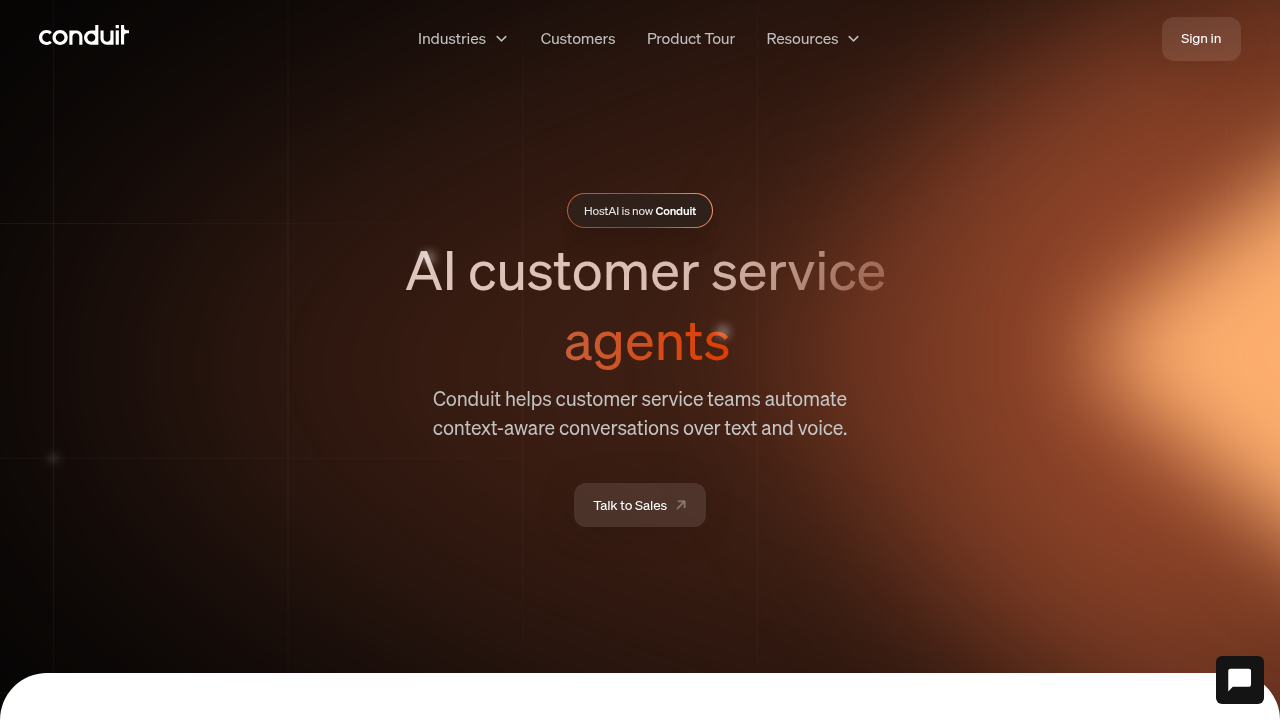
Unlike Voiceflow's chatbot-first approach, Conduit offers native voice AI with human-like response times. You get a unified inbox that handles SMS, WhatsApp, email, chat, and voice calls in one interface. This eliminates the integration complexity that plagues Voiceflow deployments.
The workflow automation features go far beyond simple chatbot flows. Conduit's AI agents can handle complex multi-step processes, integrate deeply with CRMs and property management systems, and provide the kind of business context that makes conversations actually useful.
For voice applications, the difference is night and day. Conduit's native voice features eliminate the latency issues and quality inconsistencies you get with Voiceflow's external provider approach.
Synthflow works well if you need voice-focused features without the broader workflow automation. They offer better voice quality than Voiceflow but lack the unified communication platform that businesses typically need.
Traditional workflow builders like Zapier can handle basic automation but struggle with conversational AI. They're fine for simple triggers and actions but can't manage the complex interactions that modern customer service requires.
Enterprise platforms from major vendors offer scalability and security but often require major implementation resources and ongoing technical support.
The key advantage of Conduit is combining best-in-class conversational AI with powerful workflow automation in a single platform. You don't need to duct-tape multiple tools together or compromise on voice quality to get the business integrations you need.
For industries like real estate or banking and fintech, this integrated approach makes the difference between a prototype that impresses stakeholders and a production system that actually improves business outcomes.
Decision Guidance
The choice between Voiceflow and alternatives comes down to your specific requirements and long-term goals. Here's how to think through the decision:
Choose Voiceflow if:
- You're prototyping conversational experiences for internal review
- Your team values visual design and collaboration over technical features
- You need simple website chatbots with basic knowledge base integration
- Budget constraints limit you to lower-cost solutions
- Voice quality and response time aren't important factors
Choose Conduit if:
- You need production-ready voice AI with fast response times
- Your business requires unified communication management across multiple channels
- Deep CRM or business system integration is important
- You want AI agents that can handle complex, multi-step workflows
- Voice quality and reliability directly impact customer experience
Consider other alternatives if:
- You only need basic workflow automation without conversational AI
- Your organization requires enterprise-grade security and compliance features
- You have major technical resources for custom implementations
- Industry-specific requirements demand specialized platforms
The reality is that most businesses outgrow Voiceflow's features quickly. What starts as an appealing visual interface becomes a limitation when you need solid production features.
For companies serious about conversational AI, platforms like Conduit provide the foundation you need to scale. The unified approach to voice, chat, and workflow automation gets rid of the integration complexity that makes Voiceflow deployments fragile.
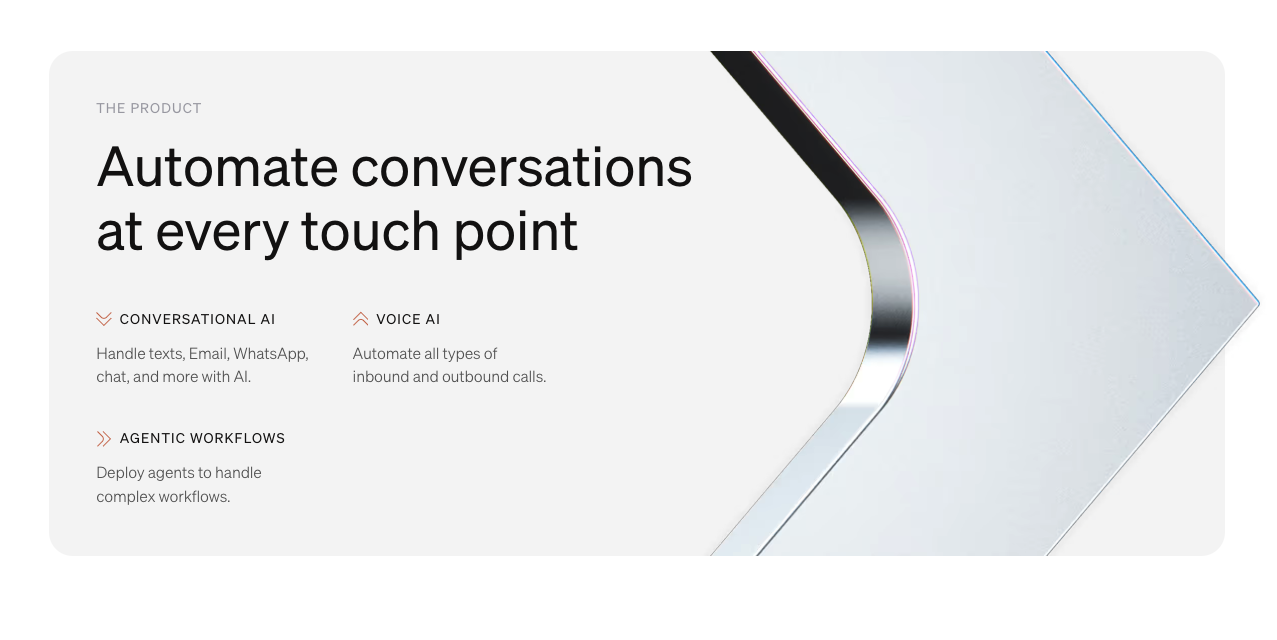
FAQ
Is Voiceflow good for voice AI applications?
Voiceflow works for basic voice prototyping but struggles with production voice deployments. The 600-700ms latency from external providers creates awkward conversation pauses, and voice testing features are limited compared to native voice AI platforms.
How much does Voiceflow cost compared to alternatives?
Voiceflow has a very limited free plan and paid plans start at $60/month, but costs increase quickly with usage and advanced features. When you factor in external voice providers and integration complexity, total cost of ownership often exceeds purpose-built platforms like Conduit.
Can Voiceflow integrate with CRM systems?
Yes, but integration requires a lot of technical work and often involves multiple third-party tools. Unlike platforms with native CRM integration, Voiceflow connections tend to be fragile and require ongoing maintenance.
What's the biggest limitation of Voiceflow?
The biggest limitation is the gap between visual prototyping features and production requirements. While the drag-and-drop interface looks appealing, businesses quickly hit walls around voice quality, testing depth, and enterprise features.
Conclusion
Voiceflow serves a specific niche in the conversational AI space, but it's not the right choice for most businesses building production systems. The visual interface and collaboration features work well for prototyping, but the limitations around voice quality, testing tools, and enterprise features make it unsuitable for serious deployments.
You can bridge the gap between prototyping and production with a platform built for real business needs. While tools like Voiceflow help you visualize ideas, conversational AI platforms like Conduit change how you handle customer interactions by unifying voice, chat, and workflow automation in one system. Instead of duct-taping together separate tools for voice AI, messaging, and business integrations, you get everything working together from day one.
That's the difference between testing concepts and serving real customers. When your business depends on every interaction, you need a platform that connects your conversational AI directly to your CRM, handles complex workflows automatically, and gives your team a unified view of every customer touchpoint.
_.png)


.svg)
